What is the error response process?
The Public Services Reform (Scotland) Act 2010 specifies that the Care Inspectorate must produce a report for all inspections carried out. Section 57(2) also states that the provider of the inspected service must receive an initial draft of the report and an opportunity to comment on it.
Collaboration with you as a provider is key to our inspection approach. Ongoing professional dialogue and thorough inspection feedback make the process as transparent as possible and allows for discussion and clarification of any uncertainties early on. You also have opportunities to evidence any successes, achievements and plans for improvement throughout inspections. This collaborative approach should mean that the information in the draft report is familiar to you, and nothing comes as a surprise. However, we welcome your feedback and have an error response process which we encourage you to use. This fulfils our legal obligations and includes the error response form (ERF) for you to give your comments and feedback on the contents of the draft inspection report.
Other ways to feedback to the Care Inspectorate
We understand that sometimes you may wish to share your views on our general approach to inspections. The error response process is primarily about a specific inspection report, but there are other ways in which you can provide feedback to us.
For example, you can provide feedback using the Inspection Satisfaction Questionnaire process. If you are unhappy with how the Care Inspectorate has carried out our regulatory functions, you can make a complaint here.
Accessing the ERF
When we send you your draft report in eForms, we will include a letter prompting you to review it and return an ERF. This video shows you how to log into your eForms account.
Completing the ERF
Once you have reviewed the draft report you can respond to us by completing the ERF. We want to ensure the report is an accurate representation of the service at the time of the inspection and that the report is clear to the public. You can therefore comment on any aspect of the report.
You can access the ERF from the ‘documents’ section of your eForms (screenshot below). On a mobile device this may appear as a drop-down menu.
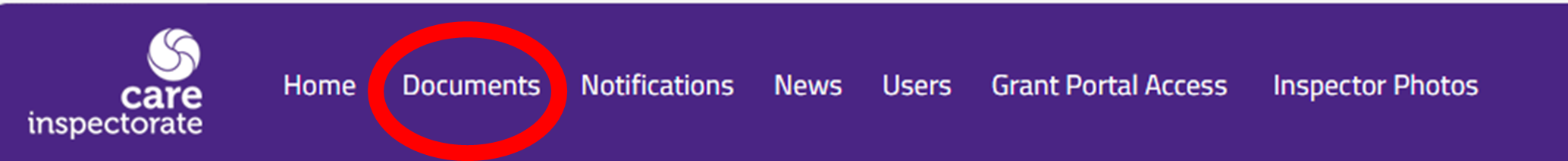
When you are in the documents page you should select ‘current’ from the menu on the left, or from the drop-down menu.
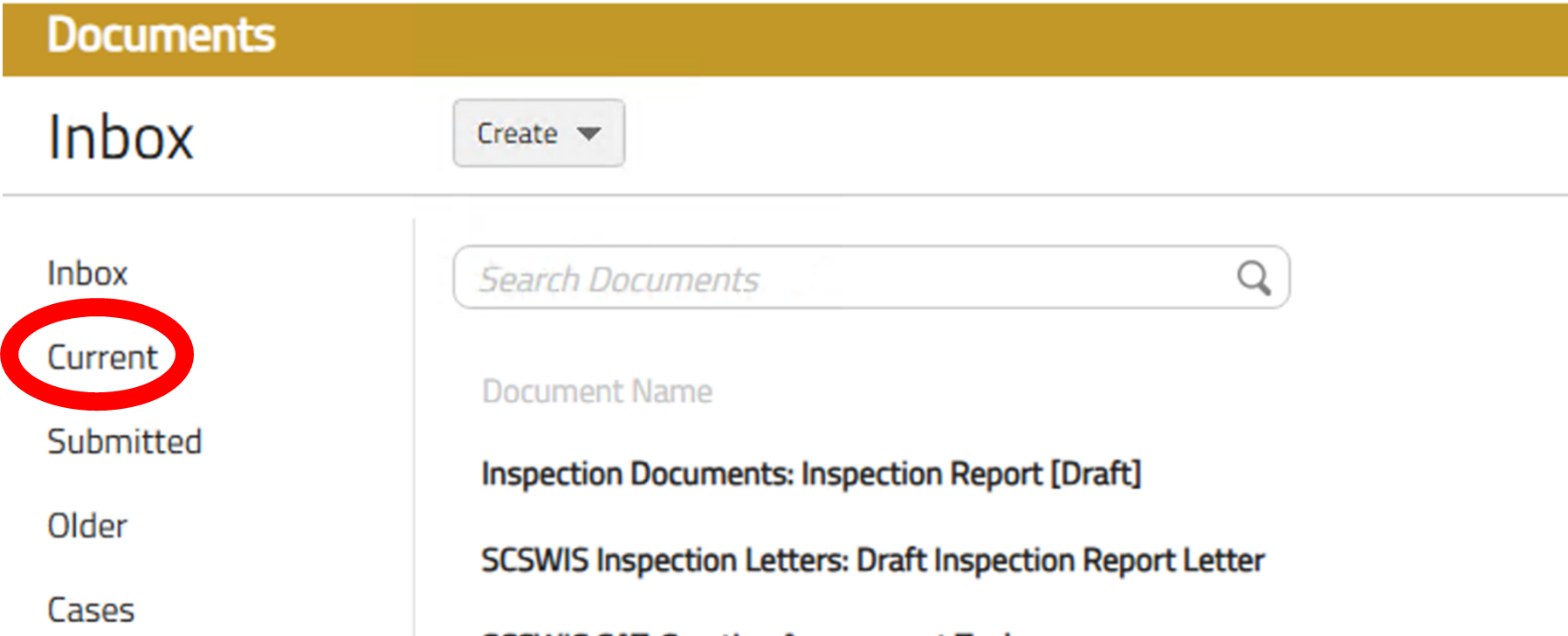
You will then see the ERF, which you can open by clicking on it.
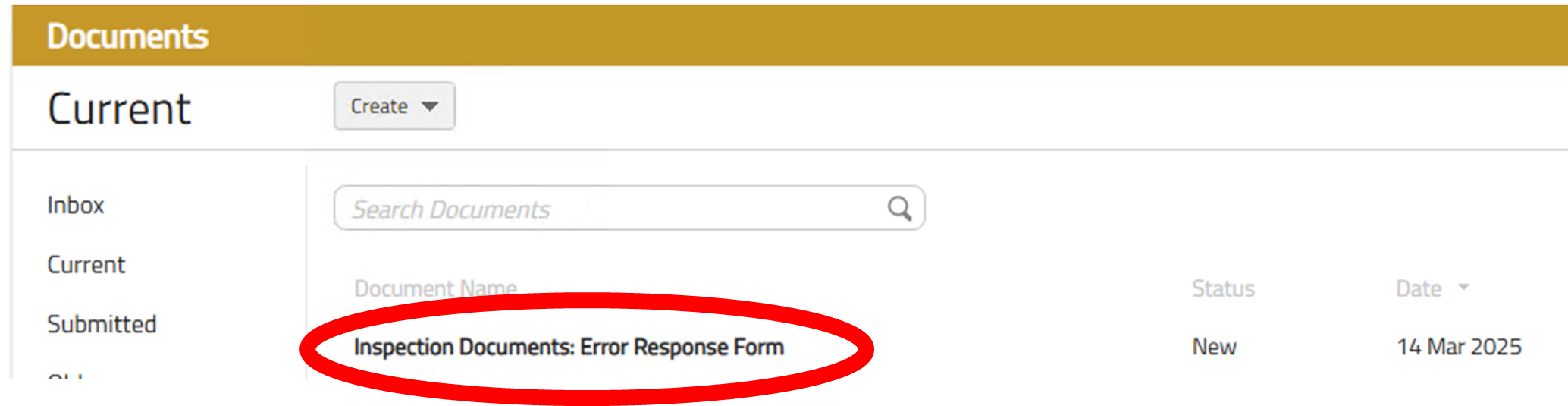
When you open the form, you will have the option to select that you agree for us to finalise the report without changes. If you select that you agree and submit this to us, we will receive a ‘blank’ ERF stating that you agree for the report to be published without any changes. It will be finalised and appear on our website shortly after.
If you select that you do not agree to it being finalised without changes, you will then need to give us more details by completing the form. To tell us about the issues you have identified, you need to create an item on the form. You should use the ‘new’ button to create an item for each issue you have identified; this allows us to easily see each issue you are raising and respond to them in turn.
Complete each part of the form. Select the section of the report that your issue relates to from the drop-down menu. This means we can easily navigate to the correct area of the report to review it. If there is more than one issue in the same section of the report, create a new item for each one.
There are then two free-text fields for you to complete. In the ‘Describe the Error’ section you should explain the issue you have identified and, if helpful, copy the relevant section of the report text. Use the ‘Proposed Correction’ box to offer us your alternative suggestion for this section of the report.
There is also the option to upload attachments to the ERF. Please ensure these are relevant to the inspection, clearly named and referred to in the ‘Proposed Correction’ box. This allows the inspector to assess whether the attachment is relevant to our inspection findings.
You do not need to complete the form in one go; you can save it and return to it later. If you want to amend any item you have created, you can click on it to re-open and edit it. Once you are ready to send the ERF to us, click the submit button to send it through eForms.
You have 10 working days from receipt of the draft report to respond. Extensions to this may be agreed by your inspector in certain circumstances. If we do not hear from you in the agreed timescale, the report will automatically be finalised and published on our website.
The ERF is the only opportunity to comment on the report and once we respond to you with a letter, the report will usually be finalised and published on our website. To ensure we can respond appropriately, please be clear when describing any issues and proposed corrections and make sure you create new items for each issue.
Please note the inspection completion date that appears on the front page of the report is the date formal feedback was given and is populated on the report automatically by our systems. The service details reflect the details we have on the digital portal. You can review these and keep them up to date by logging into the digital portal.
How we respond
When we receive an ERF, the lead inspector will respond to you using our error response letter. This is sent from the eForms system in the same way as the ERF. Our timescale for this is 10 working days from the date the ERF is submitted. If we need longer than this to respond, for example due to staff absence or needing more time to review our evidence, the inspector will advise you of this.
In all but very exceptional circumstances (see below) the process is complete once we have sent the error response letter, and the report will be published on the website.
If we need to clarify any of the points raised, the lead inspector will contact you to arrange a telephone call or meeting, to ensure we provide an accurate response.
A team manager or more senior manager from the Care Inspectorate may also be involved in reviewing the inspection evidence with the lead inspector and advise on any changes. The letter will outline if a team manager or anyone else has been involved.
It is important to note that, if you ask us to amend our draft report or revise the evaluations (grades) awarded, we may need to review all our evidence from the inspection to reach a conclusion. This is because our findings are based on our overall assessment of the evidence we look at. Evaluations (grades) are based on our grading criteria, which requires us to consider the strengths and weaknesses of a service based on the evidence we have gathered.
There are certain circumstances in which we may accept your proposed correction and amend our report. These include where our review of the evidence shows that:
- the report contains factual inaccuracies, such as names, times, dates and places,
- the report does not reflect an accurate representation of the evidence,
- evaluations (grades) are based on inaccuracies or discrepancies in the evidence,
- evaluations (grades) can be demonstrated to be unjustified as they are not reflective of the relevant evidence (which is not in dispute).
In most instances, if you tell us, in your ERF, that you feel the evaluation (grade) we have awarded is inaccurate against our grading criteria, a team manager will review the evidence gathered on inspection, and any additional evidence with the inspector. They will reach a conclusion as to whether this supports a change in evaluation (grade).
Depending on the findings from their review, the team manager could conclude:
- the proposed evaluations are appropriate,
- the proposed evaluations be increased,
- the proposed evaluations be decreased.
If the team manager concludes that the evidence does not support the evaluation (grade) in the draft report and a higher evaluation (grade) is more accurate, we will inform you of this in our response letter. The report and evaluations will be amended and published on our website.
In very rare circumstances, the team manager may conclude that a lower evaluation than the one originally awarded is more appropriate. In these exceptional cases, the error response letter will clearly explain why this decision has been made. We will arrange a meeting with you to explain our decision and the processes that have been followed. You will then have an opportunity to make comment on the revised draft report by email before it is finalised.
If our review of the evidence does not identify any errors, we will not make changes to the report. This will be clearly stated in our response letter.

